10 Ways Teachers Are Using AI to Save Hours Every Week (and Prep Smarter for the School Year)
Discover how teachers are using AI tools to save time on lesson planning, grading, and classroom prep. Get practical back-to-school tips, examples, and resources to start the school year organized and stress-free.
PERSONAL GROWTH
8/17/20253 min read
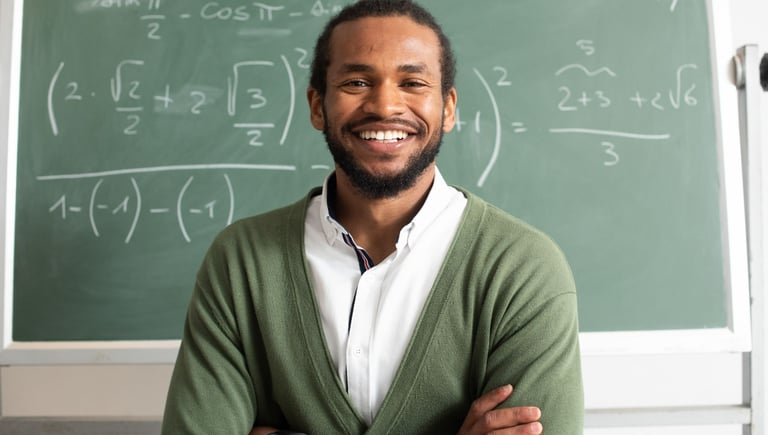
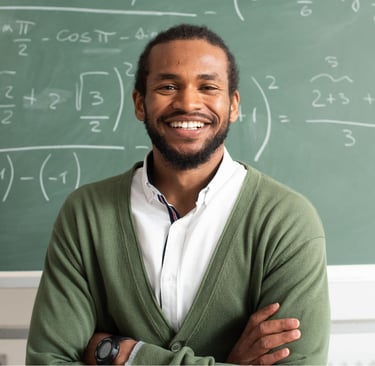
10 Ways Teachers Are Using AI to Save Hours Every Week (and Prep Smarter for the School Year)
Teaching demands endless planning, grading, communication, and creativity. But what if AI could lend a hand—offloading routine work so you can focus on what matters most? Here's how educators are using AI tools effectively right now and how you can start the school year ahead of the game.
1. Save Nearly 6 Hours Per Week with AI
A Gallup/Walton Family Foundation survey shows teachers who use AI tools weekly save an average of 5.9 hours per week—equivalent to six weeks over a 37.4-week school year (Gallup.com, Walton Family Foundation).
Most frequent uses include lesson prep (37%), worksheet creation (33%), adapting materials (28%), admin work (28%), and assessments (25%) (Walton Family Foundation).
2. Generate Lesson Plans, Quizzes, and Slides in Minutes
AI tools like Gradescope (AI-assisted grading), Writable (smart writing feedback), and ScribeSense speed up grading and streamline feedback loops (USD Professional Education).
Other platforms—MagicSchool.ai, Slidesgo, and AutoClassmate—offer standards-aligned auto-generated lesson plans and slides to ease prep (Creole Studios).
3. Create Email Templates and Professional Communication
Educators report uses like:
“When writing a negative letter about grades to a parent, I go to AI to change the wording...”
“Making emails to parents sound more professional” (Education Week).
This transforms a 15-minute task into seconds of polished messaging.
4. Personalize Materials by Reading Level or Language
AI can adapt texts by difficulty, translate on the fly, and differentiate instruction across learning levels (Tech & Learning, Moreland University).
At St Mary MacKillop College, using the Education Perfect platform led to a 47% improvement in response quality and increased student revision behavior—while reducing teacher prep time (Adelaide Now).
5. Foster Interactive & Gamified Engagement
Blacklink’s tools like AeroAI, alongside platforms such as SchoolAI—integrating planning, assessments, and engagement into a single workspace—help make classrooms more dynamic and efficient (SchoolAI, Wikipedia).
Brisk Teaching lets educators generate lesson plans, quizzes, rubrics, emails, feedback—right from the browser—no new platforms required (briskteaching.com).
6. Leverage Smarter Platforms from Tech Leaders
Google’s Gemini for Education integrates AI into tools like Classroom, Forms, and NotebookLM, offering quizzes, visual aids, automated audio/video overviews—with privacy-first design (Indiatimes).
OpenAI's integration with Canvas allows teachers to build custom AI chatbots for assistance with instruction, grading, and student insights (Axios).
7. Use AI Tutors and Assistants for Deeper Support
Khan Academy’s Khanmigo supports both students and teachers via GPT-4–based tutoring, writing coaching, and lesson planning tools, now freely available for educators (Wikipedia).
Kira Learning, from founding by Andrew Ng, offers AI teaching assistants that manage grading, performance analytics, and knowledge mapping, letting educators focus on mentoring (Business Insider).
8. Preserve Teacher Creativity—AI Drafts, You Polish
Some tools generate drafts—like lesson structures or reading passages—which teachers refine into final products: a fast "plow" instead of building from scratch (Education Week).
9. Assess More Quickly with Chatbots
In South Australia, EdChat assesses English proficiency via AI chatbot in ~52 seconds—cutting traditional 30-minute assessments to seconds and saving 15,000 hours of teacher time (The Australian).
10. Implement with Balance and Oversight
AI has great power—but integrity matters. Many schools and educators now use traffic-light systems or Google Docs histories to guard against misuse (Tech & Learning, AP News).
Research shows while AI grading advance speed, teachers prefer oversight—students also value fast feedback but want human context too (arXiv).
Extra Back-to-School Tips & Preparation Ideas
A. Start Small, Scale Smart
Choose one task (like emails or quizzes) and get comfortable. As weekly use builds, time savings and quality both rise (Walton Family Foundation).
B. Integrate into Existing Tools
Use tools that work within your current platforms—Brisk, Gemini, Canvas integration—so AI doesn’t become yet another login.
C. Model Responsible Use
Set clear expectations for students. Explain AI's role as assistant, not crutch. Encourage critical thinking over quick answers (Tech & Learning, AP News).
D. Prep for the Year with AI-Aided Organization
Lesson banks & templates (Amazon links here) for quick revision
AI-made rubrics & syllabi for faster draft-and-edit workflows
Parent-newsletter templates that you can tweak with personal anecdotes
E. Plan for Training & Support
If your school offers training—or apps like SchoolAI with onboarding—lean in. Supportive frameworks help adoption thrive (Walton Family Foundation, The Guardian).
Final Thoughts
AI isn’t a replacement—it’s a time-saving, quality-boosting collaborator. From drafting to grading, from communication to engagement, AI can help teachers reclaim precious time—so fall 2025 isn’t just busy, it's brilliant.
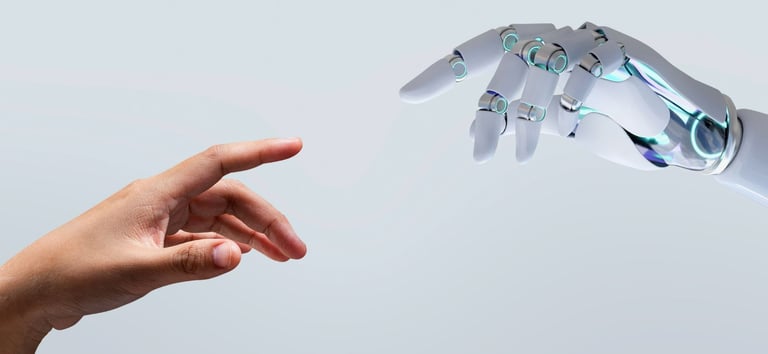
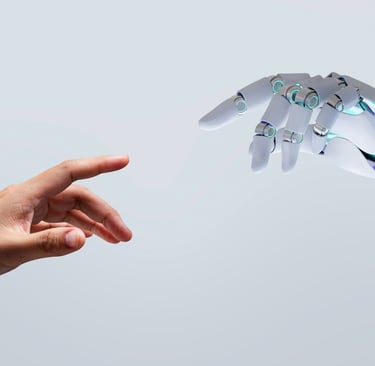


Inspiration
Empower your journey with curated resources and insights.
© 2025. TheMindspaceCO. All rights reserved.